Getting Started¶
The Acoular library is based on the Python programming language. While a basic knowledge of Python is definitely helpful, the following first steps do not require this. A number of good Python tutorials can be found on the web.
Prerequisites¶
This “Getting started” tutorial assumes that the Acoular library is installed together with its dependencies and matplotlib, and that the demo finished successfully. If you did not run the demo yet, you should do so by typing into your python console
In [1]: import acoular
In [2]: acoular.demo.acoular_demo.run()
This should, after some seconds, produce two pictures (a 64 microphone arrangement and a beamforming map with three sources). You may close the pictures in order to continue.
Apart from showing that everything works well, the demo also produced some data to work on. You should now have a file ‘three_sources.h5’ (13MB) in your working directory.
Beamforming example step-by-step¶
One possible way to use the library is for doing classic delay-and-sum beamforming. This can either be done directly in the time domain or in the frequency domain. To get started with Acoular, we will present a very basic example of beamforming in the frequency domain. In order to perform such an analysis we do need some data to work on. In a practical application, this data is acquired during multichannel measurements using a microphone array. The library provides some functionality to do so and stores the measured sound pressure time histories for all channels of the microphone array in a hierarchical data file (HDF5) format. However, a working measurement set-up is required. Thus, we will use simulated data here. The ‘three_sources.h5’ file, generated using Acoular’s simulation capabilities (see the reference), contains the time history data for 64 microphone channels, which are sampled at 51200 Hz for a duration of 1 second, i.e. 51200 samples per channel.
In what follows, it is assumed that an interactive python session is started, preferably an IPython or jupyter session:
>>> ipython
Then, the first step to perform an analysis is to import the Acoular library:
In [3]: import acoular
This makes all the functionality available needed for the beamforming analysis. We start with making the data from the HDF5 file available and create and instance of TimeSamples :
In [4]: ts = acoular.TimeSamples( file='three_sources.h5' )
The ts object now provides access to the HDF5 file and information stored in it.
In [5]: ts
Out[5]: <acoular.sources.TimeSamples at 0x7f661d9a8e90>
In [6]: ts.sample_freq
Out[6]: 51200.0
It is important to note that the data in the file is not read into the memory for it could be very large (i.e. several GB). Instead, the data is read in small chunks the moment it is needed. Because this is done automatically, the user does not have to take care of that.
The beamforming shall be done in the frequency domain. In this case the cross spectral matrix is the basis. This matrix consists of the cross power spectra of all possible combinations of channels. Here, this gives 64²=4096 cross power spectra. These spectra are computed using Welch’s method, i.e. blocks of samples are taken from the signals and fourier-transformed using FFT, used to calculate the power spectra, and then the results are averaged over a number of blocks. The blocks have a certain length and may be overlapping. In addition, a windowing function may be applied to each block prior to the FFT. To provide the facilities to calculate the cross spectral matrix we create an instance of PowerSpectra and define the size of the blocks to be 128 samples and a von-Hann (‘Hanning’) window to be used:
In [7]: ps = acoular.PowerSpectra( source=ts, block_size=128, window='Hanning' )
The data for the calculation is to be taken from the ts object that was created before. Because the calculation of the cross spectral matrix is a time consuming process, no calculation is performed at the moment, but is delayed until the result is actually needed. This concept of “lazy evaluation” is applied wherever possible throughout the Acoular library. This prevents unnecessary time-consuming computations. Another option to set the parameters for the Welch method would have been to first create a ‘blank’ or ‘default’ PowerSpectra object and set the parameters, or traits of the object, afterwards:
In [8]: ps = acoular.PowerSpectra()
In [9]: ps.source = ts
In [10]: ps.block_size = 128
In [11]: ps.window='Hanning'
If one or more parameters are changed after the computation of the cross spectral matrix, it will be automatically recalculated the next time it is needed.
Our aim is to produce a mapping of the acoustic sources. Because such a map can be produced only when having a number of possible source positions available, these positions must be provided by creating a Grid object. More specifically, we want to create a RectGrid object, which provides possible source positions in a regular, two-dimensional grid with rectangular shape:
In [12]: rg = acoular.RectGrid( x_min=-0.2, x_max=0.2, y_min=-0.2, y_max=0.2, z=-0.3, increment=0.01 )
The traits assigned in brackets determine the dimensions of the grid and distance (increment) between individual source positions. Using
In [13]: rg.size
Out[13]: 1681
we can ask about the number of possible source positions in the grid.
The positions of the microphones are needed for beamforming, so we create a MicGeom object, that reads the positions from a .xml file. Here we use array_64.xml, which is part of the library. To access the location of the file we first have to import the os.path library (part of standard python) and query the location of the file in the file system.
In [14]: from pathlib import Path
In [15]: micgeofile = Path(acoular.__file__).parent / 'xml' / 'array_64.xml'
In [16]: mg = acoular.MicGeom( file=micgeofile )
In order to plot the microphone arrangement, we make use of the convenient matplotlib library with its pylab interface:
In [17]: import pylab as plt
In [18]: plt.ion() # switch on interactive plotting mode
Out[18]: <contextlib.ExitStack at 0x7f661d99e9e0>
In [19]: plt.plot(mg.pos[0],mg.pos[1],'o')
Out[19]: [<matplotlib.lines.Line2D at 0x7f661d8dec10>]
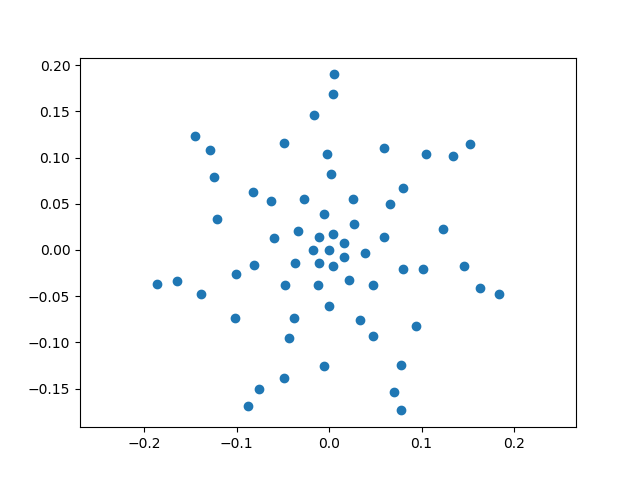
The sound propagation model (including the source model and transfer path) is contained in a SteeringVector object, which is given the focus grid and microphone arrangement to calculate the steering vector, which also contains a weighting of the transfer functions from grid points to microphone positions:
In [20]: st = acoular.SteeringVector( grid=rg, mics=mg )
Finally, we can create the object that encapsulates the delay-and-sum algorithm. The basic beamforming algorithm is provided by objects of the type BeamformerBase
In [21]: bb = acoular.BeamformerBase( freq_data=ps, steer=st )
The cross spectral matrix and the steering vector, which were created before, are used here as input data. Still, up to now, no computation has been done because no result was needed yet. Using
In [22]: pm = bb.synthetic( 8000, 3 )
In [23]: Lm = acoular.L_p( pm )
the beamforming result mapped onto the grid is queried for a frequency of 8000 Hz and over a third-octave wide frequency band (thus the ‘3’ in the second argument). As a consequence, processing starts: the data is read from the file, the cross spectral matrix is computed and the beamforming is performed. The result (sound pressure squared) is given as an array with the same shape as the grid. Using the helper function L_p, this is converted to decibels.
Now let us plot the result:
In [24]: plt.figure() # open new figure
Out[24]: <Figure size 640x480 with 0 Axes>
In [25]: plt.imshow( Lm.T, origin='lower', vmin=Lm.max()-10, extent=rg.extent, interpolation='bicubic')
Out[25]: <matplotlib.image.AxesImage at 0x7f661d7a6490>
In [26]: plt.colorbar()
Out[26]: <matplotlib.colorbar.Colorbar at 0x7f661d800e10>
which shows the following map, scaled to a range between the maximum value and 10 dB below it, and with the axes scales derived from the RectGrid data object.
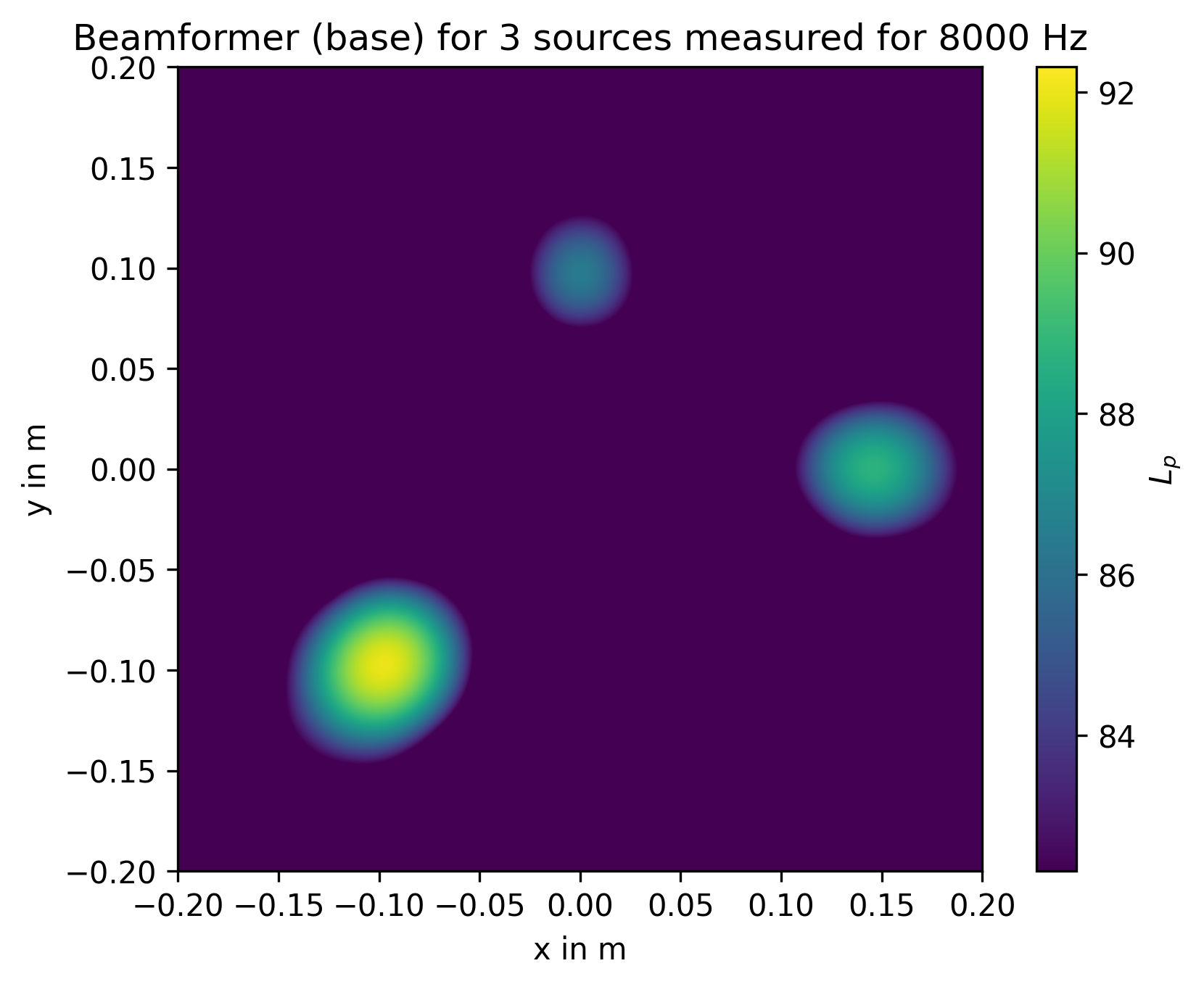
It appears that the three sources correspond to the local maxima in the map and that the relative height of two lesser maxima is -3 dB and -6 dB. These are the expected results, because the simulation that produced the data assumes source locations (relative to array center) and levels that are given in the following table:
Source |
Location |
Level |
|---|---|---|
1 |
(-0.1,-0.1,0.3) |
1 Pa |
2 |
(0.15,0,0.3) |
0.7 Pa |
3 |
(0,0.1,0.3) |
0.5 Pa |
as would be expected from the values given in the table above.
To play around with this simple example, download example_basic_beamforming.py change something and run it as a Python script.
# ------------------------------------------------------------------------------
# Copyright (c) Acoular Development Team.
# ------------------------------------------------------------------------------
# %%
"""Basic Beamforming -- Generate a map of three sources.
=====================================================
Loads the simulated signals from the `three_sources.h5` file, analyzes them with Conventional
Beamforming and generates a map of the three sources.
.. note:: The `three_sources.h5` file must be generated first by running the
:doc:`example_three_sources` example.
"""
from pathlib import Path
import acoular as ac
import matplotlib.pyplot as plt
micgeofile = Path(ac.__file__).parent / 'xml' / 'array_64.xml'
datafile = Path('three_sources.h5')
assert datafile.exists(), 'Data file not found, run example_three_sources.py first'
mg = ac.MicGeom(file=micgeofile)
ts = ac.TimeSamples(file=datafile)
ps = ac.PowerSpectra(source=ts, block_size=128, window='Hanning')
rg = ac.RectGrid(x_min=-0.2, x_max=0.2, y_min=-0.2, y_max=0.2, z=-0.3, increment=0.01)
st = ac.SteeringVector(grid=rg, mics=mg)
bb = ac.BeamformerBase(freq_data=ps, steer=st)
pm = bb.synthetic(8000, 3)
Lm = ac.L_p(pm)
plt.figure(1)
plt.imshow(Lm.T, origin='lower', vmin=Lm.max() - 10, extent=rg.extent, interpolation='bicubic')
plt.colorbar()
plt.figure(2)
plt.plot(mg.pos[0], mg.pos[1], 'o')
plt.axis('equal')
plt.show()
To see how the simulated data is generated, read example_three_sources.py.
# ------------------------------------------------------------------------------
# Copyright (c) Acoular Development Team.
# ------------------------------------------------------------------------------
# %%
"""
Three sources -- Generate synthetic microphone array data.
==========================================================
Generates a test data set for three sources.
The simulation generates the sound pressure at 64 microphones that are
arrangend in the 'array64' geometry which is part of the package. The sound
pressure signals are sampled at 51200 Hz for a duration of 1 second.
The simulated signals are stored in a HDF5 file named 'three_sources.h5'.
Source location (relative to array center) and levels:
====== =============== ======
Source Location Level
====== =============== ======
1 (-0.1,-0.1,0.3) 1 Pa
2 (0.15,0,0.3) 0.7 Pa
3 (0,0.1,0.3) 0.5 Pa
====== =============== ======
"""
from pathlib import Path
import acoular as ac
sfreq = 51200
duration = 1
num_samples = duration * sfreq
micgeofile = Path(ac.__file__).parent / 'xml' / 'array_64.xml'
h5savefile = Path('three_sources.h5')
m = ac.MicGeom(file=micgeofile)
n1 = ac.WNoiseGenerator(sample_freq=sfreq, num_samples=num_samples, seed=1)
n2 = ac.WNoiseGenerator(sample_freq=sfreq, num_samples=num_samples, seed=2, rms=0.7)
n3 = ac.WNoiseGenerator(sample_freq=sfreq, num_samples=num_samples, seed=3, rms=0.5)
p1 = ac.PointSource(signal=n1, mics=m, loc=(-0.1, -0.1, -0.3))
p2 = ac.PointSource(signal=n2, mics=m, loc=(0.15, 0, -0.3))
p3 = ac.PointSource(signal=n3, mics=m, loc=(0, 0.1, -0.3))
p = ac.Mixer(source=p1, sources=[p2, p3])
wh5 = ac.WriteH5(source=p, file=h5savefile)
wh5.save()
# %%
# .. seealso::
# :doc:`example_basic_beamforming` for an example on how to load and analyze the generated data
# with Beamforming.
